It is now possible to fine-tune approval flow based on turn around time. Turn Around Time is similar to SLA, in simple terms, Turn Around Time refers to the time allotted for an approver to respond to an approval request.
To access this feature, Navigate to Settings > Automation > Approvals. Select a particular form and click Approval Settings, and
navigate to TAT Settings tab.
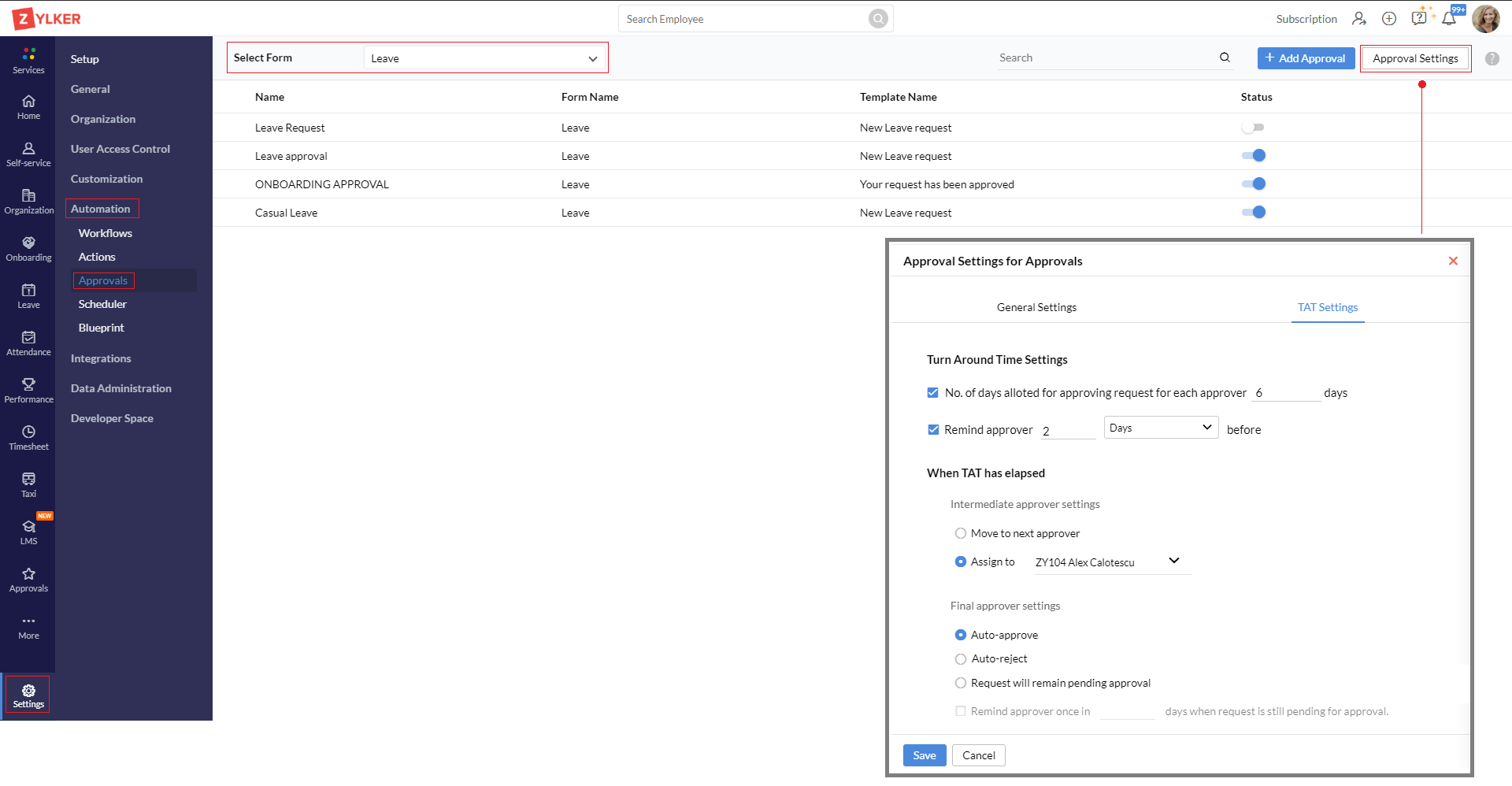
Configuring TAT based approvals
The first checkbox, lets you specify the number of days that each approver is permitted for responding to the approval request.
You can also enable an automatic reminder and choose when you would like the reminder to be sent.
These settings apply to all approvers.
Intermediate Approver Settings
►►► Bộ giải pháp tối ưu dành cho doanh nghiệp Sản Xuất: Phần Mềm Logistics, Hệ Thống MES, Phần Mềm Quản Lý Nhân Sự, Phần Mềm CRM, Phần Mềm Quản Lý Tuyển Dụng, Hệ Thống Văn Phòng Điện Tử

These settings are specific to all approvers except the last approver, for example, if you have five approvers, 1-4 approvers are intermediate approvers.
The actions within intermediate approver settings are triggered when TAT has elapsed, so if the first approver has not responded within the specified number of days, we can either choose to move to the next approver or assign a new approver or move to the request to the Reporting Manager. (they will function as a delegate to approve the pending request)
Note: If ‘Reporting To’ is selected, the request will be moved to the first approver’s Reporting Manager (not the Reporting Manager of the employee who raised the request). If the organization uses a multi-membered group, department, or role for handling approvals, such as a travel desk, or finance team where anyone can approve. In that situation, the request will be sent to all members of the group. However, if they fail to approve the request within TAT, then the system will auto-approve the request.
Final Approver Settings
Once the approval request has reached the final approver, and it still remains pending approval, we can enable the system to auto-approve, auto-reject when TAT has elapsed. We can also choose to leave the approval in pending status. A reminder email option can be enabled, a reminder will be sent automatically based on the number of days specified. Up to 5 reminder emails will be sent.
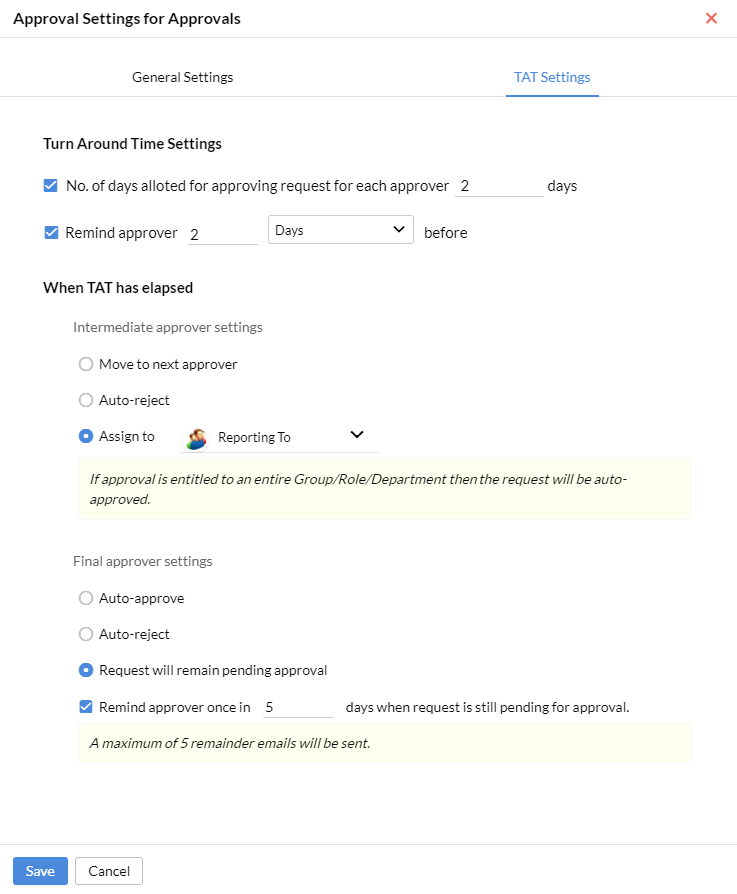
Source: Zoho



