
How To Integrate Zoho Recruit With Zoho People?
Have you ever wondered how to integrate Zoho Recruit with Zoho People? This process can be as easy as a piece of cake with the detailed instruction below.
What Are Advantages Of Integration?
The Zoho People integration allows you to integrate your Zoho People account with Zoho Recruit. You can now easily convert every successful hire into an employee. There will be no more hassles with paperwork and managing multiple applications. You can automate the entire process with few steps.
With the integration of Zoho People with Zoho Recruit, you can:
- Convert a candidate into an employee
- Automatically create an account for the hired candidate in Zoho People
- Initiate the onboarding process from within Zoho Recruit
How To Integrate Zoho Recruit With Zoho People?
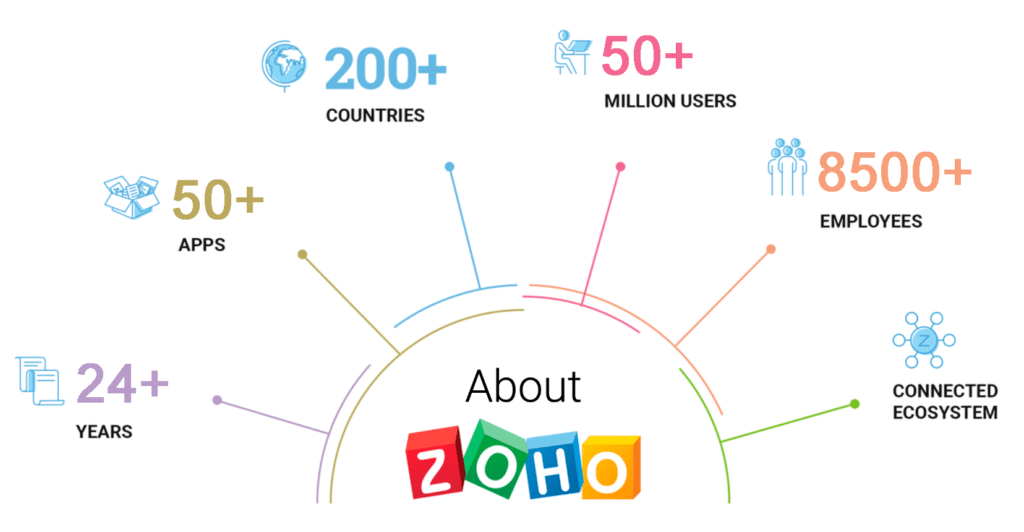
Step 1: Set up the permissions
- Click Setup > Users & Permissions > Profiles.
- In the Profiles page, then click Edit for the corresponding custom profile that you want to edit.
- Enable Zoho People Integration permission (Note: Only users who have this permission can enable the Zoho People Integration)
- Next, convert as Employee permission (Note: Only users who have this permission can convert a candidate into an employee)
- Click Save.
Step 2: Enable the integration
Users with Zoho People Integration permission in Zoho Recruit can enable the integration for the organization’s account.
Note: You must also be an administrator of the organization’s account in Zoho People to enable integration.
►►► Bộ giải pháp tối ưu dành cho doanh nghiệp Sản Xuất: Phần Mềm Logistics, Hệ Thống MES, Phần Mềm Quản Lý Nhân Sự, Phần Mềm CRM, Phần Mềm Quản Lý Tuyển Dụng, Hệ Thống Văn Phòng Điện Tử

To enable the Zoho People integration:
- Log in to Zoho Recruit with administrative privileges.
- Click Setup > Marketplace > then choose Zoho > Zoho People.
- Lastly, turn the Zoho People integration button ON on the Zoho People Integration page
Note: Some fields will be mapped by default. You can map other fields under the Field Mapping section. However, you must have the Zoho People Integration permission to perform this action.
Step 3: Map Zoho People fields to Zoho Recruit
- Click Setup > Marketplace > then select Zoho > Zoho People
- Under the Field Mapping section, map the Zoho People fields to the corresponding Zoho Recruit fields.
3. Click Save
Note: Only the Recruit fields which are compatible with the Zoho People fields will be displayed in the dropdown lists. For example, you are selecting a corresponding Recruit field for Experience, which is a text box. So, only fields with the text box classification will be displayed in the Zoho Recruit dropdown list.
Step 4: Change a position status
- Firstly, go to the Candidates module.
- On the Candidate Home page, click the converted candidate
- In the Candidate Details page, then click Convert > select Convert as Employee
- Select Create New Employee or Create New Contractor
Note: If you convert the candidate into a contractor, the candidate will not have access to the employee portal in Zoho People. Moreover, the system will automatically populate and map the candidate details to the field mapping set in the Zoho People integration set up page.
5. Click Convert. (Note: The user must have the Convert as Employee permission to perform this action.)
Wrapping up
Integrating Zoho Recruit with Zoho People is not too complicated to implement. Try out these steps above and automate your HR tasks!
Source: Zoho

SmartOSC DX là đơn vị cung cấp chuyển đổi số hàng đầu tại Việt Nam. Là động cơ thúc đẩy sự thành công trong quá trình chuyển đổi số của Baemin, Daikin hay VDI, bộ giải pháp của chúng tôi được tạo ra để phát hy tối đa giá trị của từng doanh nghiệp trong kỉ nguyên số




Để lại bình luận tại đây